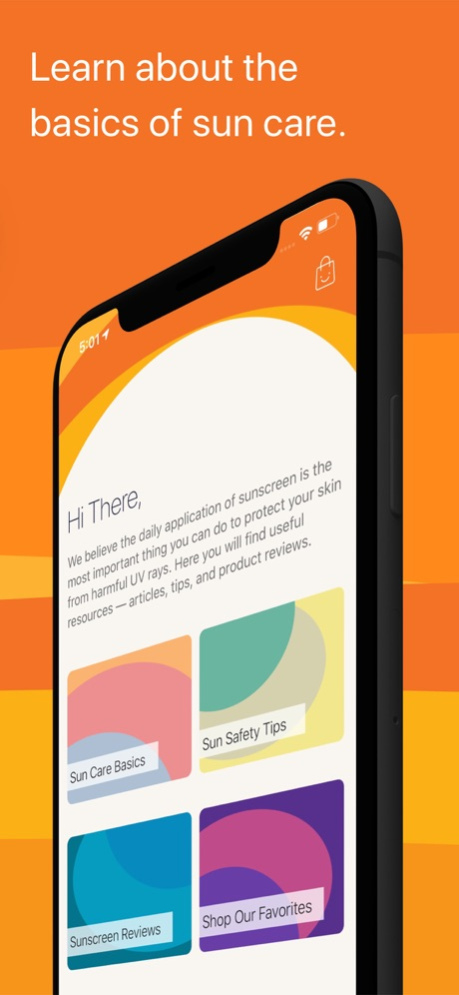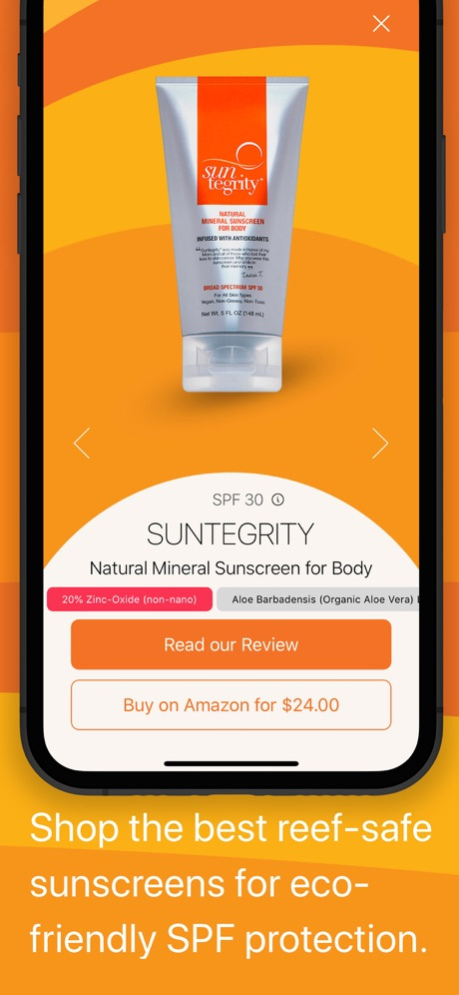REAPPLY: Sunscreen Timekeeper 1.7
Free Version
Publisher Description
Did you know that sunscreen is a much needed, but rarely used EVERYDAY essential? Did you also know 90% of skin aging is by daily sun exposure? Do you know all skin tones need sunscreen and can get skin cancer?
Maybe you are an avid sunscreen user, but forget to reapply consistently throughout the day. Without regular and consistent reapplication, you could be leaving your skin just as vulnerable as not wearing any sunscreen at all!
That's where Reapply app can help. We want to help you get in the habit of applying sunscreen every day.
On top of that, we help you learn about the best reef-safe sunscreens for eco-friendly SPF protection.
OUR EXCLUSIVE FEATURES
- Notifications to remind you to put on sunscreen every morning.
- Notification to reapply sunscreen throughout the day.
- Recognizes your location and lets you know the strength of the sun's UV levels.
- Get tips and articles about the best ways to care for your skin in and out of the sun, making good skin care habits.
- Product reviews on the sunscreens we test as well as links to shop safe eco-friendly products.
Mar 30, 2023
Version 1.7
We replaced Dark Sky weather API with Apple's weather API. Please update to this latest version. After 3/31/23, previous versions of Reapply will no longer work.
About REAPPLY: Sunscreen Timekeeper
REAPPLY: Sunscreen Timekeeper is a free app for iOS published in the Health & Nutrition list of apps, part of Home & Hobby.
The company that develops REAPPLY: Sunscreen Timekeeper is Skull Ninja Inc.. The latest version released by its developer is 1.7.
To install REAPPLY: Sunscreen Timekeeper on your iOS device, just click the green Continue To App button above to start the installation process. The app is listed on our website since 2023-03-30 and was downloaded 2 times. We have already checked if the download link is safe, however for your own protection we recommend that you scan the downloaded app with your antivirus. Your antivirus may detect the REAPPLY: Sunscreen Timekeeper as malware if the download link is broken.
How to install REAPPLY: Sunscreen Timekeeper on your iOS device:
- Click on the Continue To App button on our website. This will redirect you to the App Store.
- Once the REAPPLY: Sunscreen Timekeeper is shown in the iTunes listing of your iOS device, you can start its download and installation. Tap on the GET button to the right of the app to start downloading it.
- If you are not logged-in the iOS appstore app, you'll be prompted for your your Apple ID and/or password.
- After REAPPLY: Sunscreen Timekeeper is downloaded, you'll see an INSTALL button to the right. Tap on it to start the actual installation of the iOS app.
- Once installation is finished you can tap on the OPEN button to start it. Its icon will also be added to your device home screen.